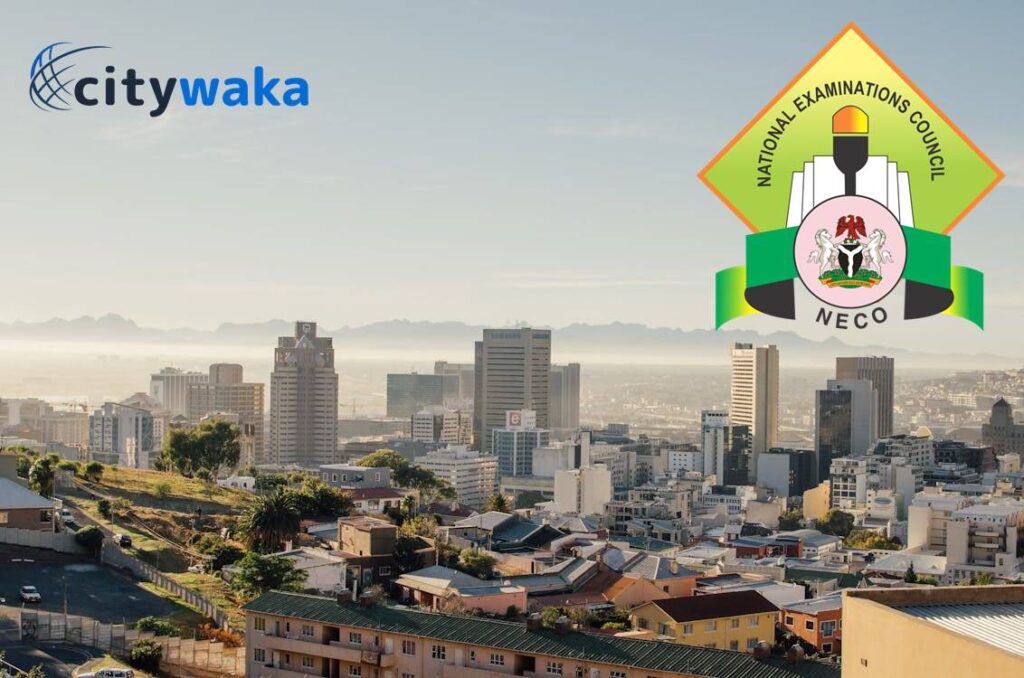This blog post is on the steps to register your phone number for the NAGRAT bundle. To get started, the term NAGRAT stands for National Association of Graduate Teachers.
It is an organisation that was founded to bring all university degree holders in the Ghana Education Services (GES) under one umbrella.
There are schemes like the Nagrat funds, Nagrat fund loans, welfare benefits and auto schemes available to members of the union.
One of these benefits is the NAGRAT bundle by MTN. As a member, you are eligible to become a beneficiary of this and we will be discussing it in steps below.
Before we continue, take note of the following;
- You will use your staff ID for verification.
- The data will be delivered to the phone number you used to make the payment.
- There will be a text message from NAGRAT to confirm payment.
For issues relating to the payment, ensure to use the call centre line 0308251120.
How to Register Your Number on The NAGRAT Bundle
To register your MTN number on the NAGRAT bundle, the steps are below;
- Dial *227*2234# on the MTN network.
- You will be asked to provide your staff ID.
- After that, you will be asked to select the bundle you want to buy.
- You will be asked to enter your staff ID again.
- On the next page, you will be asked to confirm the transaction. Select 1 and that is all.
Dial *170# to complete the transaction. On that page, you will be asked for your PIN and after which you will get a text message.
You can also purchase it online by visiting this page. You will need your GES Staff ID and the data will be sent within 72 hours.
Conclusion
With the NAGRAT bundle, you can get data at:
10 Gig for GHC27
20 Gig for GHC54
The data is also non-expiry and this is a very welcome development given that data might be too expensive for our teachers who need them to create courses for the students.
Do not call the MTN call center for anything related to the data bundle as they have not been provided with the resources to assist you.
If you have any issues, do drop them below and don’t forget to share to your friends!