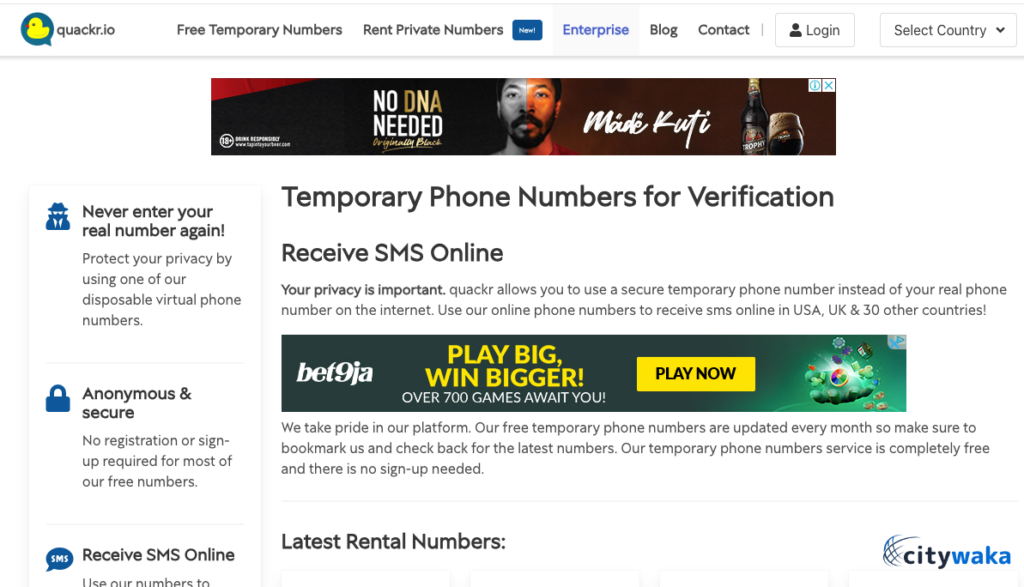Do you know you can trace a person’s phone number’s location on Google Maps? This is a bit different from our previous post on how to find someone’s location with their phone number. Aside from routes and directions, Google Maps can also help you trace a phone number’s location for free.
The app comes with advanced location-tracking functionality and GPS technology you can use to pinpoint a device’s location in seconds.
This will be helpful whether you’re trying to track a missing phone, investigate suspicious phone calls or even find out the location of your friend or family. The phone tracking feature is transparent for both Android and iOS devices and you can use it to easily locate somebody.
How To Locate A Phone Number On Google Maps
Before we proceed, you must take note that to locate a phone number on Google Maps, the person needs to have previously shared their location with you.
If you are not able to access it, it could be due to security concerns and you can consider using these third-party features.
Here are the steps to get someone’s location on Google Maps;
-
Enable location sharing and send a request
The first thing you will do is enable your location sharing and send a request to the other devices.
To do that, you have to follow these steps;
- On your Android or iOS device, launch the Google Maps application and log in.
- The next step is to Click on your profile picture > Location sharing > Share location.
- Select the contact you want to share your location with and how long you want it.
- Tap on the person’s profile and click share.
Once the sharing feature has been enabled, you can also share it using your phone number.
-
Use the search feature in your Google Maps App
If you are having difficulties getting the person from your contacts, you can also use the search feature.
- Open your Google Maps application.
- Tap on the Location Sharing feature and click on Add People.
- Copy the provided link.
Paste and send the link to anybody you want to be able to track you.
Conclusion
If you are trying to track someone on Google Maps without their consent, you have to be careful to avoid invading their privacy.
They can however be your parents, children or anyone else you are looking for and you can do that by simply accessing their devices. When you are logged in, you can then share the tracking link to yourself.